Blog

Written by Kalev Truusalu
PlanPro includes all the essential features required for a project management tool:
Hierarchical Task Management:
In PlanPro, you can create tasks at an unlimited number of levels, forming a task hierarchy. At the core is the employee task, which can be part of a larger project or an entirely standalone activity. PlanPro provides a clear overview of tasks and their status, reducing the risk of anything being overlooked. Each employee can see the tasks they are involved in on their dashboard.
Organizational Planning:
By consolidating similar tasks across the organization, you can create comprehensive action plans such as procurement plans, sales plans, etc. The software offers transparency and a clear overview of which part of a project a particular employee or department is working on. All employee activities automatically generate departmental work plans and an overall organizational work plan. Additionally, projects can be linked to strategic goals, metrics, risks, and employee performance reviews—taking a step beyond traditional project management solutions.
Visualization Options:
In addition to the list view, PlanPro offers multiple ways to visualize your projects according to your preferences. Depending on your needs, PlanPro allows you to track and view your projects in various ways: list, board, Gantt chart, or timeline. A unique relationship system enables you to link activities and then see them by strategic goals, metrics, partners, action plans, risks, and/or budget accounts.
A Gantt chart is an excellent tool for planning complex projects that include many subtasks, dependencies, and extended timelines. It visually represents the entire project plan, making it easy to set start and end dates for tasks by dragging them along the timeline and marking their progress.
The Gantt chart allows for detailed project planning by creating dependencies between tasks and setting predecessors, lag times and constraints. For instance, you can set deadlines for when a task must be completed or restrictions that prevent you from starting a task before a certain date. If one task is delayed, subtasks and the entire project timeline are automatically adjusted, eliminating the need to manually change dates for each task.
Gantt Chart – A Visual Tool for Project Scheduling:
Every project task has an assigned responsible person, and you can also add team members. Third parties can be included in the project. If you are using PlanPro with affiliates, involving partners into project is easy. For external partners, you can provide minimal access rights.
To prevent accidental or malicious changes to the project plan, PlanPro allows you to lock the project, making the core data read-only. Team members can update statuses and add comments but cannot change deadlines or responsible team members. If changes are necessary, the project can be temporarily unlocked with the appropriate permissions. Moreover, the changes log records all changes and updates related to project tasks.
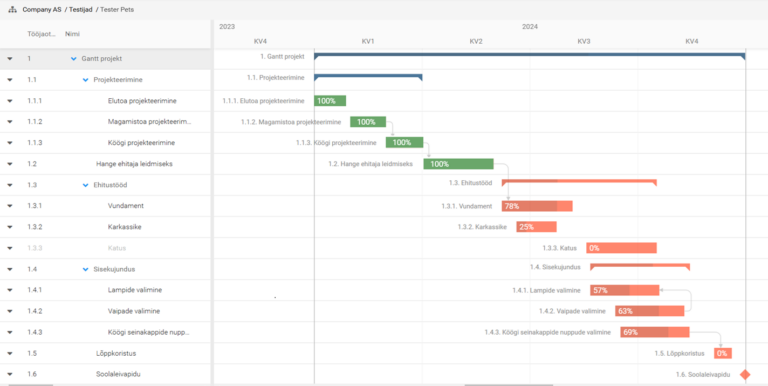
Detailed Task and Time Management:
For each sub-task, you can plan the time required for each team member involved. Team members can log their time spent on tasks in real-time using several methods, including a calendar or a stopwatch feature within PlanPro. The aggregated view shows the total time spent.
Budget Planning:
Budgeting can be done by accounts and funding sources. PlanPro supports activity-based budgeting. The total project budget is calculated from the budgets of all sub-tasks. If a task is part of a procurement plan, you can extract the total budget for the entire procurement plan.
For long-term projects, it is crucial to periodize and allocate costs, revenues, and investments. PlanPro allows you to distribute amounts conveniently, whether at the start of a period, across various months, etc. You can select multiple funding sources if the project is financed both from internal budgets and external funds. Additionally, you can view which projects or activities are linked to specific budget lines or funding sources.
Once your project plan is ready, the project manager’s priority is to ensure that tasks progress according to the schedule. Managing projects in PlanPro benefits not only the project manager but also the entire team. PlanPro is a collaborative space where teams can work together and share updates on task progress. It provides every team member with an overview of the project and keeps them informed through automatic email notifications.
Kanban Board for Task Status Tracking:
The Kanban board is a convenient tool for managing the status of project tasks. By dragging tasks from one column to the next, their status is automatically updated. Originally known for IT project management, this tool has gained widespread adoption. In PlanPro, you also have views based on priorities and assignees.

Scheduler View for a Visual Representation of Time Schedules:
The timeline view allows you to visually track employee tasks on a timescale, offering either a detailed daily view or a broader overview by months and years. The view clearly shows which tasks the employee is working on, with colors distinguishing their status.
Maintaining Project Progress:
To keep the project on track, it’s crucial to agree on regular project reviews, time logging, and the frequency of status reports. This approach provides not only a status update but also an overview of substantial progress. In PlanPro, you can add files, comments, and write daily, weekly, monthly, quarterly, and annual reports to tasks. These entries appear in the activity log of the involved employees and are emailed to all team members. Additionally, using traffic light assessments (green, yellow, red) can give management a quick overview of project health without delving into details, indicating which tasks are on schedule and which might face issues. If project tasks have set targets or metrics, continuous reporting of actual progress generates a timeline and an automatic performance percentage assessment. Outcomes can be measured in units or other desired metrics.
Detailed Data Queries with the Reporting Module:
The reporting module allows for detailed data queries. By using various selected parameters, you can create and save report templates filtered and grouped according to your needs. For instance, you can easily publish the procurement plan on the website, display the status of priority projects in the intranet, or automatically generate files at regular intervals, readable by other applications (Power BI, Tableau, etc.).
PlanPro stands out among project management solutions due to its customizability.
PlanPro can be tailored to meet your organization’s unique requirements, offering the flexibility to create a system that perfectly fits your specific needs.
Ready to Use but Fully Customizable:
PlanPro is ready for immediate use, but you can create custom classifiers as needed. Project activities can vary, with unique types, statuses, and data fields specific to your organization. A detailed permissions system lets you define viewing, opening, and editing rights. For example, you can restrict a team member to see only the parts of the projects or data they are authorized to access, such as only their logged time. Many projects might begin with filling out a form to collect specific information. In PlanPro, you can create and deploy custom forms with additional data fields tailored to your organization’s needs.
Project Templates for Consistency:
If your organization has predefined mandatory sub-tasks for projects, you can use project templates to create new projects easily. Copying a project template duplicates all metadata (type, status, description, expected outcomes, etc.), team members with planned time, and budget. It also retains dependencies set in the Gantt view, recalculating new deadlines for sub-tasks.
PlanPro pays attention to various details that make project and task management more convenient:
If you’re looking for a project management solution or considering replacing your current one, be sure to request a demo of PlanPro software today!
Follow us on social media:
Täitke palun kontaktivorm ning võtame teiega ühendust.
Please fill in the contact form and we will contact you.